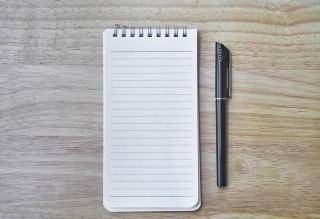Enterprise Reporting module that provides a mechanism for writing reports in a modified html syntax. This module leverages XML, and for this reason required PHP 5.2 in order to run correctly.
How to Install Forena Reports module
Install in your sites/all/modules folder per the normal module installation method.
Next visit the Site configuration->Forena page and configure the path where reports wil be saved. This path should be in a place that is writable by your the user context which runs your web server. When in doubt, specify the report location within your files directory. After saving your settings, visit your my reports page to see help reports, sample reports, as well as some useful canned drupal administration reports.
The provided sample reports also serve as documentation for the product.
SVGGraph Installation
For SVG graphing support, Downlaod the latest version of SVGGraph from http://www.goat1000.com/svggraph.php
Move the SVGGraph folder into the sites/all/libraries folder of your site. You should be able to see a sites/all/libraries/SVGGraph/SVGGraph.php file when you are completed.
In the forena configuration menu (under the site configuration) select the document types tab and enable the SVG document type.
DataTables Installation
To provide dataTables support, Download dataTables from http://datatables.net Extract and move the dataTables into your sites/all/libraries folder.
You should be able to see a sites/all/libraries/dataTables/media folder when you are complete.