While building a drupal site, we have faced situations when we need to show the same block twice on one page. In most cases, we end up custom coding the second block. This can be avoided by the use of Drupal's contributed module called MultiBlock module.
This module can be installed the same way as any other module. In case if you are new to drupal and are having difficulty installing a module please follow the instructions in this link.
Once the module is installed you can go to admin/structure/block/instances to create a new instance for an existing block
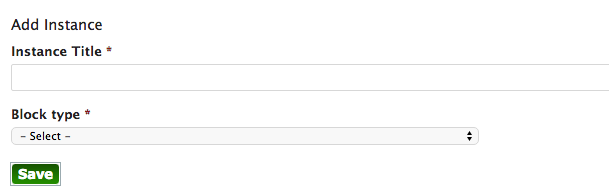
1. Fill in the instance title
2. Select which block you want to duplicate from Block type field
3. Click Save
4. Go to admin/structure/block to assign the new instance to whichever region you need.
I hope you found this article useful. If you are still having difficulty with this please feel free to fill in our Contact us form and we will get back you.



