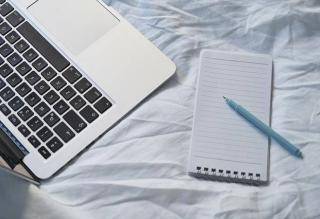We can easily import/export view in drupal 7 using the edit link in the view. But in Drupal 8 there is no option for import/export the view inside the view.
Just follow the below steps for import/export a view in drupal 8.
Goto configuration(admin/config).
There under the development section we can find “configuration synchronization”,
click on it(admin/config/development/configuration).
Then we will enter a page with three tabs, “Synchronize”, “Import”, “Export”.
Export
Click on Export tab.
Then we can select Full archive or Single item.
Click on Single item.
Select Configuration type as View and Configuration name as your view name.
Copy the view.
Import
Click on Import tab.
Select Single item.
Select configuration type as View.
Paste the view.
Click Import.
We can also do the same procedure for Import/Export of a Block or Content Type.
If you are still having trouble importing or exporting a view, talk to a Drupal expert. Please fill in our Contact Us form and we will get back to you shortly.