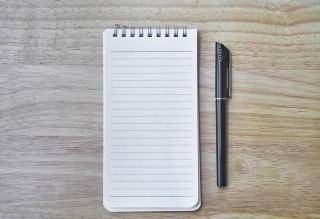Highcharts is a JavaScript charting library, used to enhance the web application. Like other applications, Drupal also has modules and functions to implement Highcharts in our web application.
There is one primary function, `highcharts_render()` (returns HTML for a highcharts container and renders a highcharts options object within it). Modules may create highchart options objects (check http://api.highcharts.com/highcharts), leveraging anything available in the Highcharts API. Additionally, modules may implement `hook_highcharts_methods_alter()` to define additional options that should be evaluated as methods. Example options object:
/**
* Pie-basic highcharts options object.
*
* @see highcharts_render()
*/
function custom_pie_basic_options() {
$options = new stdClass();
// Chart.
$options--->chart = (object)array(
'renderTo' => 'container',
'plotBackgroundColor' => NULL,
'plotBorderWidth' => NULL,
'plotShadow' => FALSE,
);
// Title.
$options->title->text = t('Pies');
// Tooltip.
// Normally formatter is a function callback. For now we'll make it a string.
// @todo whenever this is user defined (views config, etc) be sure to sanitize
// this string before passing to highcharts_render().
$options->tooltip->formatter = "function() {return ''+ this.point.name +': '+ this.percentage +' %';}";
// Plot options.
$options->plotOptions->pie = (object)array(
'allowPointSelect' => TRUE,
'cursor' => 'pointer',
'dataLabels' => array(
'enabled' => FALSE,
),
'showInLegend' => TRUE,
);
// Series.
$options->series = array();
$series = new StdClass();
$series->type = 'pie';
$series->name = 'Slices';
$series->data = array();
$series->data[] = array('Banana creme', 45.0);
$series->data[] = array('Pumpkin', 26.8);
// Selected item is an object.
$selected = new stdClass();
$selected->name = 'Apple';
$selected->y = 12.8;
$selected->sliced = TRUE;
$selected->selected = TRUE;
$series->data[] = $selected;
$series->data[] = array('Lemon merengue', 8.5);
$series->data[] = array('Mincemeat', 6.2);
$series->data[] = array('Others', 0.7);
$options->series[] = $series;
// Diable credits.
$options->credits->enabled = FALSE;
return $options;
}
Example implementation of new Drupal Highcharts API functions:
/**
* Pie-basic highcharts block.
*
* @return hook_block_view() definition.
*/
function _custom_block_view_pie_basic() {
$options = custom_pie_basic_options();
if (is_object($options)) {
// Optionally add styles or any other valid attributes, suitable for
// drupal_attributes().
$attributes = array('style' =--> array('height: 400px;'));
// Return block definition.
return array(
'subject' => check_plain($options->title->text),
'content' => highcharts_render($options, $attributes),
);
}
}Categories