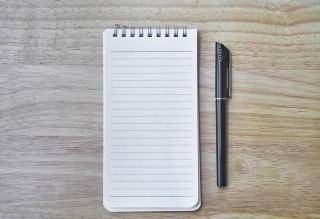Social Media Links modules provides a configurable block that display links (icons) to your profiles on various popular networking sites. How to Install this Social Media Links module 1. Install as usual, see http://drupal.org/node/70151 for further information. 2. The module has no special configuration. All settings are available in the block settings: /admin/structure/block/manage/social_media_links/social-media-links/configure
Social Media Links Included icon sets
The module contains a icon set, that the module is ready for use immediately after the installation. Currently, the Elegant Themes set [1] is included. This icon set is licensed under MIT and GPL 2.0. Thank, you guys! [1] http://www.elegantthemes.com/blog/resources/beautiful-free-social-media-icons We have TODO the following steps * Add documentation for the hooks to register new platforms and icon sets * Add more predefined icon sets. * Add libraries integration to include (external) icon sets. * Add tool to change the order of the platforms. * Add validation to check the entered usernames (404 return code status check)